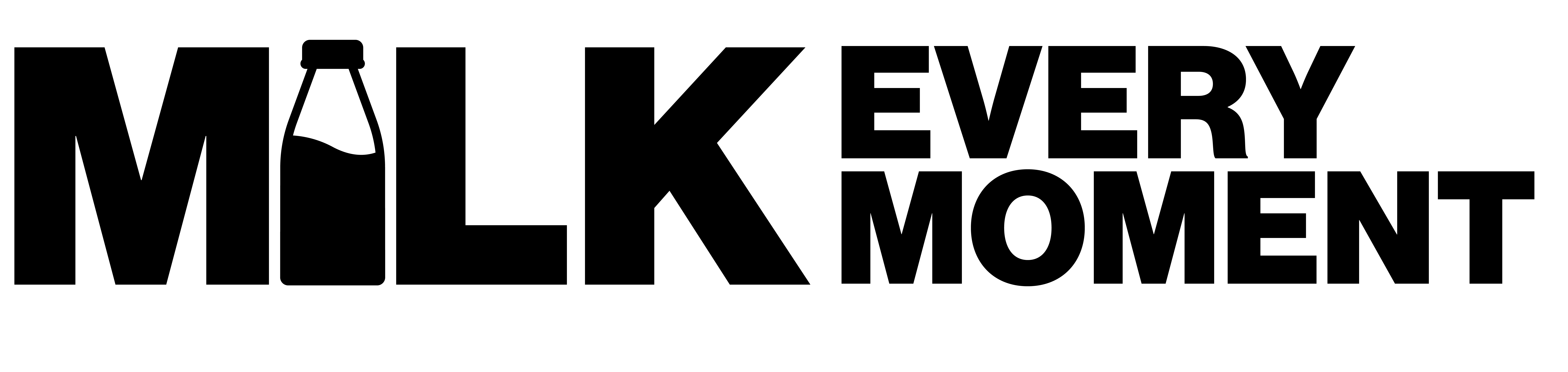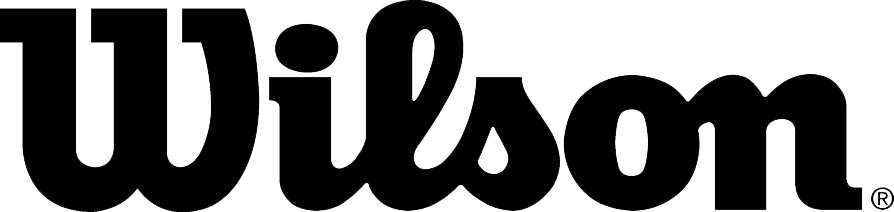There are three different types of accounts:
- Institution Staff members
- Students
- Other
Institution staff member
There are two levels of users for institution staff members; regular user or a master user.
Master User
Master Users are in charge of their institution’s membership with BUCS. This means they have access to more features than a regular user.
Make sure not to get this role confused with BUCS Play!
Master Users are for MyBUCS. It isn’t connected to BUCS Play’s Institutional Admin (IAs) accounts, or the Master User status of the old competition management platform, BUCScore.
What can a Master User do?
- Edit overall contact details for their institution
- Approve staff from their institution, to appear in the member directory
- Give permission to other relevant staff to be Master Users
- Set their communication preferences
- Book onto development events
- View the member directory.
Coming soon is viewing and paying invoices!
Regular Staff user
- Set their interests
- Book onto development events
- Once approved by their institution’s Master User, view the member directory.
Students
Students can use their MyBUCS account to book onto development events and set their interests of BUCS focused news, updates and information.
Other
This is for all other people who want to keep in the loop with all things BUCS. This could be parents, friends, supporters or partners. They can select their interests in BUCS news, updates and information.